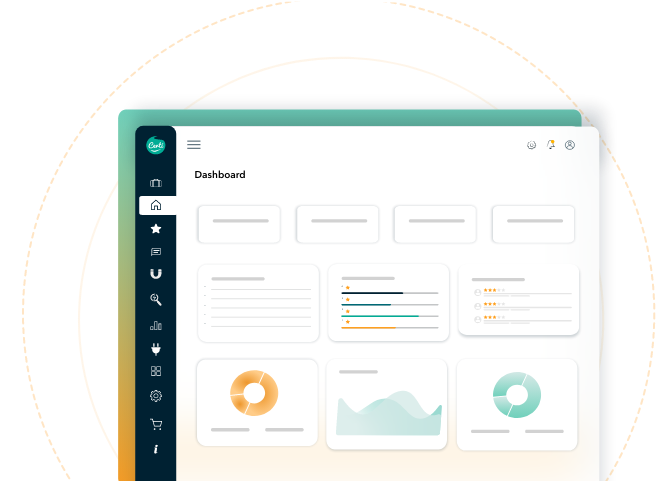How can you improve the management of your products on google shopping?
8 February 2024

Managing product feeds on Google Shopping is a fundamental aspect for any e-commerce store wishing to gain online visibility and reach potential customers interested in its products.
In this technical guide, we'll look at how to optimize the management of your products on Google Shopping, with the aim of maximizing results while reducing the time spent on this activity. We'll explain in detail the importance of having Google Merchant Center account and uploading your products to the Mountain View giant's marketplace.
In addition, we'll look at how using a product flow management module s can simplify and automate this activity, thanks to predefined rules for importing, exporting and list manipulation.
Why is it essential to have a Google Merchant Center account?
Let's take a closer look at the features and objectives of the Google Merchant Center platform, and how it relates to Google Shopping advertising services..
Increased visibility and sales
Having a Google Merchant Center account is essential for any e-commerce store wishing to gain visibility in Google Shopping search results. Google Shopping is a price comparison platform that allows users to search and compare products directly on the Google search results page.
By uploading your products to Google Merchant Center, you ensure that they are displayed correctly when users search for related products.
Targeting a specific audience
Google Merchant Center also lets you define specific targeting criteria for the audience you want to reach.
Filters can be defined according to geographic location, language, device, etc., enabling you to present items to users with very specific profiles, thus increasing the chances of conversion.
Promotions and discounts
With a Google Merchant Center account, you can create special promotions and discounts to promote items for sale on your e-commerce site . This is undoubtedly an excellent opportunity to encourage potential customers to buy, and to set yourself apart from the competition.
Use a workflow module to simplify and automate product flow management
Compiling, formatting, editing, verifying and uploading product feeds can be time-consuming and resource-intensive, especially when dealing with large lists containing a large number of items.
Tools specifically designed to manage data feeds, also known as data feed managers, come to the aid of online store managers.
Below, we'll find out more about the definition, features and benefits of data flow management tools.
The Certishopping example
Certishoppingis a tool for simplifying and automating the management of product feeds on Google Shopping. This type of module offers advanced functionality for importing product data, exporting feeds and applying rules for automatic list manipulation.
Product data import
Certishoping simplifies and automates the management of your e-commerce product data import, whatever platform you use.
This means you can automatically extract product information such as titles, descriptions, images, prices, SKUs and much more, dramatically reducing the time and effort required to manually upload data.
Exporting flows
Once product data has been imported into the feed management software, it can be exported in a format compatible with Google Shopping. The module also handles data formatting in line with the specifications required by Google, ensuring that product feeds are ready to be uploaded to Google Merchant Center in a format that complies with the marketplace's specifications.
Applying rules for automated list manipulation
An important aspect of flow management software is the ability to apply fully automatic list manipulation rules. These enable efficient modification of product data, based on automatic detection of changes in availability, supply costs or other parameters essential to the success of the business.
For example, rules can be applied to automatically update product prices by applying a different mark-up for different product categories, but also to modify descriptions or titles by adding specific custom parameters, or even to remove entire lines (i.e. items) from the final feed ready for import into Google Merchant Center if product availability is no longer assured.
Frequently asked questions about product feed management in Google Shopping
In what follows, we'll take a closer look at how feed management tools work and how they can be used to manage product presence on Google's popular marketplace, answering some of the most frequently asked questions on the subject.
What are the requirements for a Google Merchant Center account?
To have a Google Merchant Center account, you need to have a functioning e-commerce business that complies with the strict rules laid down by Google. In addition, it is essential to upload a product feed containing all the technical specifications required by the search engine for the description of each item in the catalog.
Do I need to use feed management software to upload products to Google Shopping?
The use of feed management software is not compulsory, but it can greatly simplify the process of managing this delicate phase of your work. With feed management software, you can save time by automating many repetitive tasks, update information published online in a timely manner in line with changes in conditions set by suppliers or, more generally, by the market, and avoid manual errors in data formatting.
Can I modify product data once it has been uploaded to Google Merchant Centre?
Yes, it is possible to modify product data even after it has been uploaded to Google Merchant Center. However, it's important to remember that changes must still go through an approval stage by the search engine, so the new information entered may not be displayed immediately in the results.
How can I monitor the performance of my products on Google Shopping?
Google Merchant Center offers performance monitoring tools that enable you to track key statistics such as the number of clicks, impressions and sales of your products on Google Shopping. This information is naturally very useful for optimizing the results of your own campaigns and the performance of products promoted via the marketplace.
What are the advantages of using feed management software?
There are many advantages to using feed management software, including automatic import of product data, export of feeds compatible with Google Shopping, and the ability to apply automatic rules for handling and updating listings.
Can I use feed management software with any e-commerce platform?
Yes, most feed management software is compatible with several e-commerce platforms, including Shopify, WooCommerce, Prestashop and many others. Before choosing a feed management software, it is of course advisable to check compatibility with the platform used by your online store.
Managing product feeds on Google Shopping is crucial to the success of an e-commerce store. Having a Google Merchant Centre account and uploading your products to Google Shopping enables you to increase your online visibility and reach potential customers interested in your products by appearing in both organic and sponsored (i.e. paid) search results. Using feed management software can simplify and automate this task, reducing the time and resources required.
By taking advantage of these technological solutions, e-commerce retailers can optimize product feed management on Google Shopping and achieve consistently better results in terms of lead acquisition, engagement and, of course, sales.
Free trial & no obligation to discover Certishopping
Request your free demo